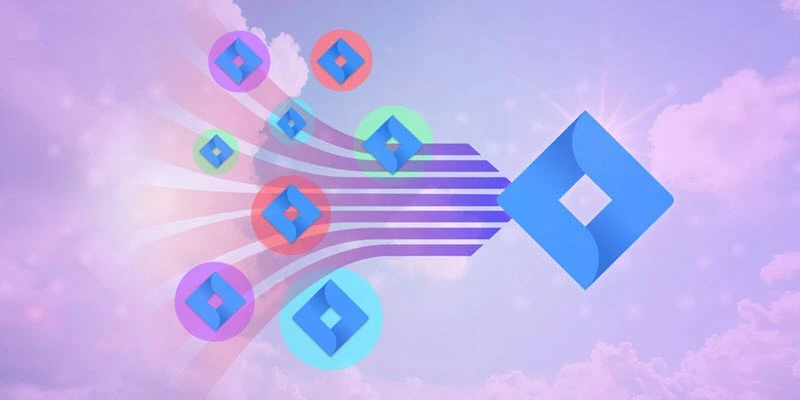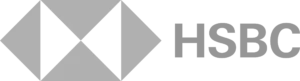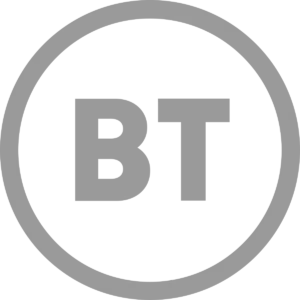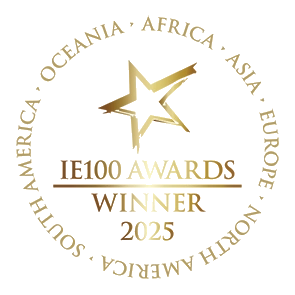Jira migration is becoming an increasingly common challenge as organisations grow. It’s not unusual for companies to end up with multiple Jira instances, especially when different teams adopt Atlassian tools independently. While this grassroots adoption signals healthy alignment in tooling and practices, events like mergers or acquisitions often result in fragmented Jira environments. This fragmentation creates silos, duplicate workflows, and reporting headaches—making Jira migration essential for restoring productivity and unified visibility.
Migrating Jira instances isn’t just a technical task, it’s an opportunity to streamline processes, improve governance, and reduce tooling overhead. But it’s also a project filled with complexity: varying configurations, custom fields, user permissions, and historical data all need careful handling. A successful Jira migration depends on a clear strategy, thorough testing, and the flexibility to adapt when unexpected issues arise.
3 Top Reasons for a Jira Migration
With my clients I’ve found the three top reasons for this are:
Improving collaboration and visibility of work
If you want people and teams across your organisation to be able to work on products and projects together, they need to work on a common platform. Having one Jira instance helps enable this superior level of collaboration.
Reducing management overhead
Although Jira is quite lightweight, there are still some operational overheads to managing it, such as infrastructure and people costs. Having multiple instances creates duplications of this overhead. It’s much better for the service to be managed once, by one team, so the users can focus on their business as usual work and concentrate their efforts on adding customer value.
License cost savings
It’s likely that users have multiple accounts on different Jiras, or that some Jira instances have licences to spare. Optimising here means paying for less licences. Often these savings alone outweigh the cost of migration, creating a win-win situation.
To realise these benefits, it will be necessary to perform a Jira migration and/or consolidation. As there’ll be valuable data in existing Jira instances, it’s not as simple as just creating a new one and using that.
The existing data and configuration from the different instances need to be merged together. However, there are dependencies that make this process complex and increases the amount of data that needs to be properly migrated.
Six Top Tips for a Smooth Jira Migration
I’ve been doing Jira migrations for nearly a decade now and have recently seen a surge in the demand from my customers. Here are some of the main things I’ve learned:
Understand System Dependencies Before Migration Begins
A Jira migration is not just about migrating the issues, it’s also about the configuration and these all have interdependencies. For example, a board depends on a filter, which depends on a custom field that depends on an issue type. Understanding the dependencies will inform the order in which things need to be imported.
Optimise What You Migrate: Don’t Move Unused Jira Data
It’s likely that there are duplicate or unused configurations or add-ons. Try to remove these before migration. The less there is to migrate, the easier the migration.
Know Jira Migration Limitations Before You Hit Go
There are different methods of import (CSV, Project Import, APIs) and these have different benefits and limitations. Make sure you understand these before starting out so you can choose the best one for your organisation.
Automate Your Migration with Curl, Python, or Scripts
If you are scripting parts of the migration, use a simple technology, that’s readily available on your organisations infrastructure and with which your people are familiar.
Test Thoroughly Before Finalising Your Migration
Make sure you test the migration. This is a release like any other and you need to make sure that nothing has been missed or that an existing configuration hasn’t been lost. Ideally you want to make a copy of the target Jira and test migrating into that.
Ask for help. Get Expert Support for Your Jira Migration
While it’s possible for your team to figure out the migration on their own, an expert Atlassian solution partner will have the experience, war wounds and successes to get through the process more quickly and cost effectively, with minimal risk.
Planning a Jira migration doesn’t have to be overwhelming. With the right strategy, clear priorities, and a bit of automation, you can streamline the process and avoid the common traps.
Need help with your Jira migration?
We’ve led migrations for enterprise, government, and fast-scaling tech teams. Talk to us about your Jira migration and reduce risk from day one.
FAQ Jira Migration
1. What is a Jira migration?
A Jira migration is the process of moving projects, issues, workflows, users, and configurations from one Jira instance to another. This often occurs during mergers, cloud adoption, or platform consolidation.
2. Why do companies need to migrate Jira instances?
Companies migrate Jira instances to improve visibility, reduce management overhead, consolidate licensing, and standardise workflows across teams and departments.
3. How long does a Jira migration take?
The timeline varies depending on the size, complexity, and number of instances. A typical Jira migration can take anywhere from a few weeks to several months, including planning, testing, and post-migration support.
4. What are the risks of Jira migration?
Common risks include data loss, permission misconfigurations, broken workflows, and downtime. These can be avoided with proper testing, automation, and rollback planning.
5. Can I automate parts of a Jira migration?
Yes. Many teams use scripts, REST APIs, or tools like Curl or Python to automate repetitive tasks and improve reliability during the migration.