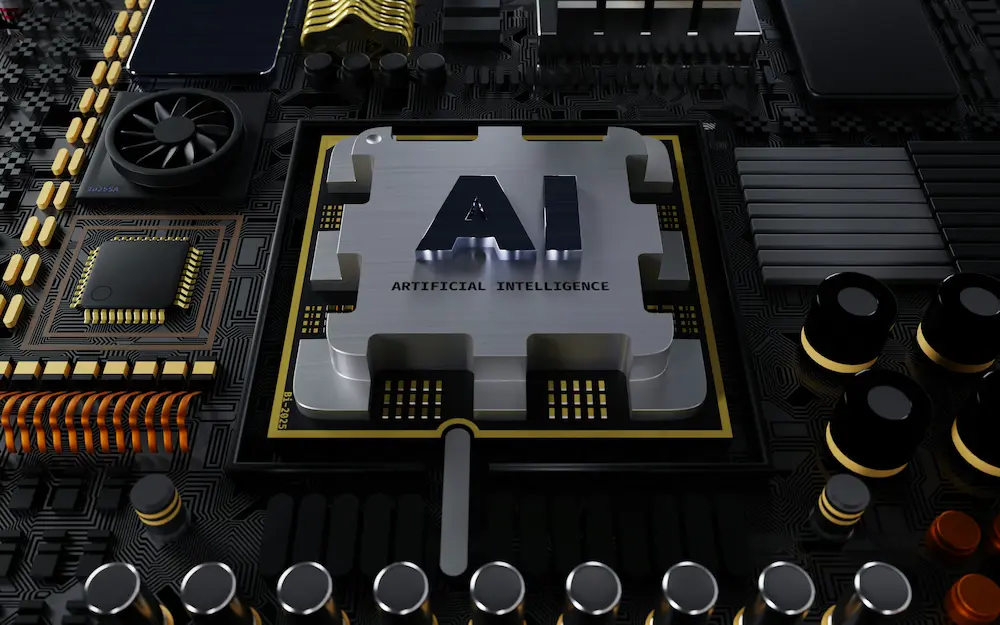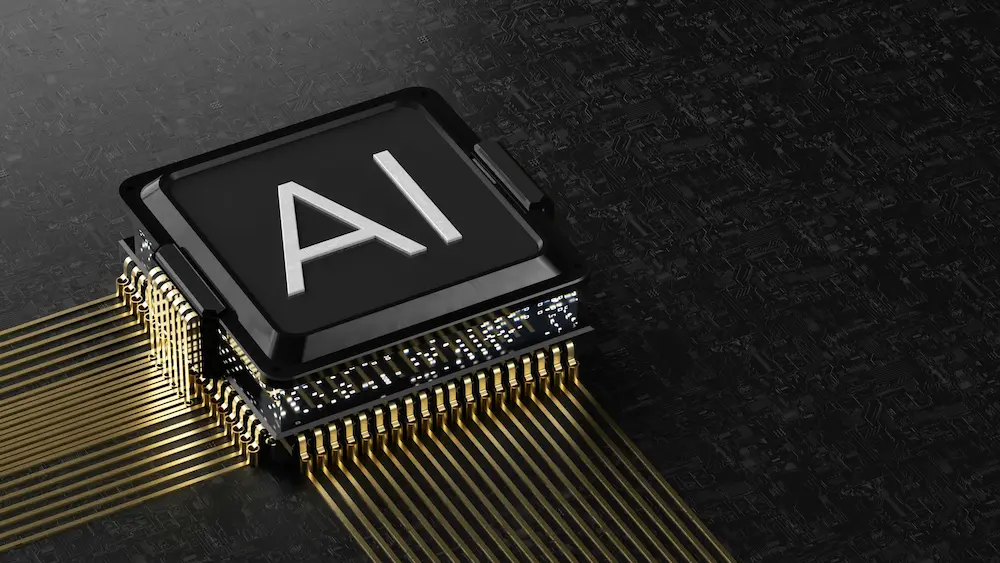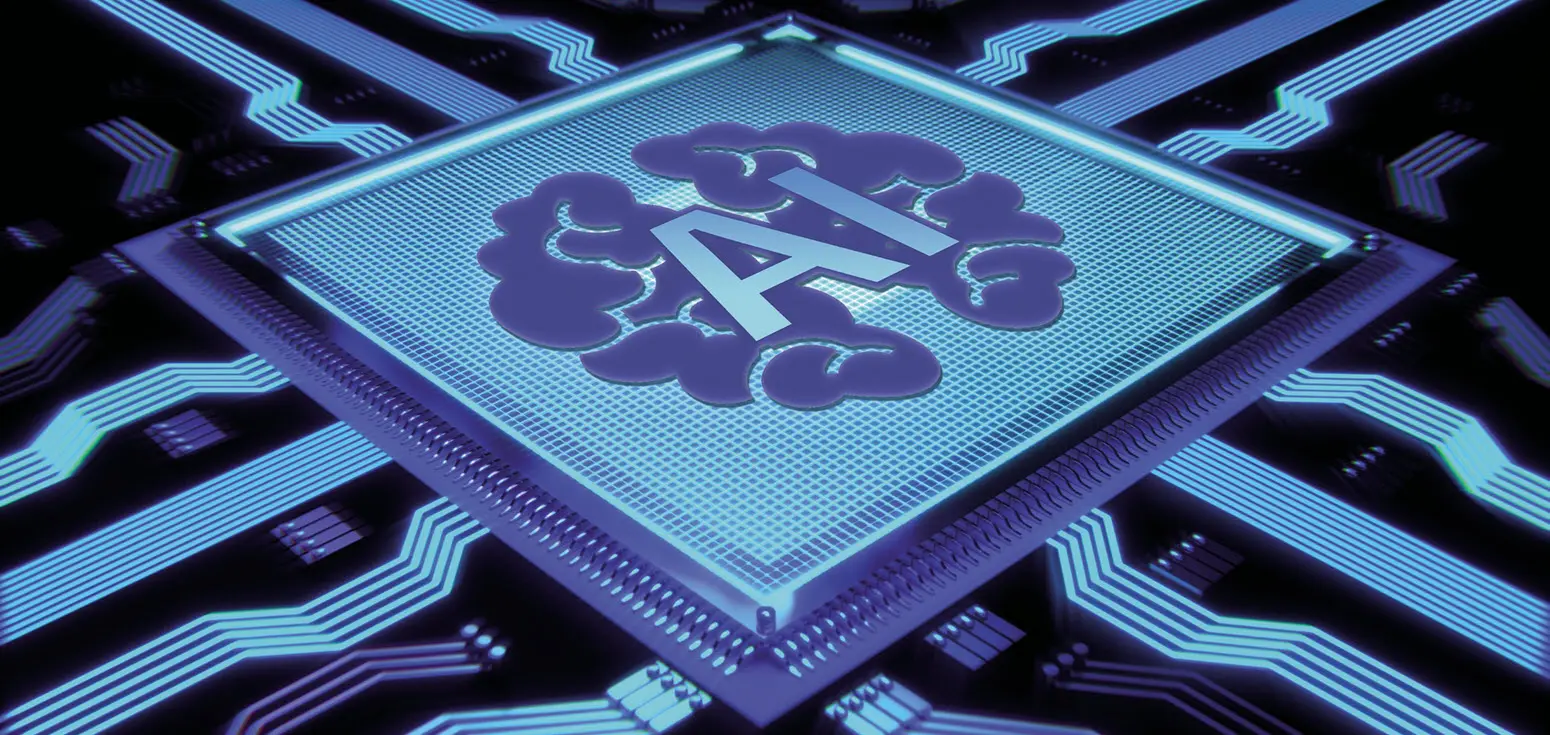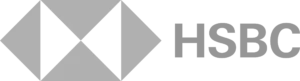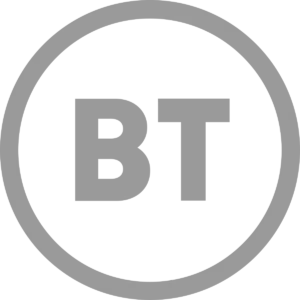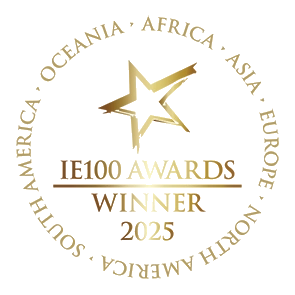Legacy system modernisation is no longer optional, it’s a business-critical initiative. Outdated software and hardware systems often limit agility, increase costs, and pose security risks. In this guide, we explore strategies for modernising legacy systems with minimal disruption and long-term benefits.
However, some legacy systems are perfectly fine remaining as it is, and being used for many more years. Things such as end-of life hardware will force change, but some mainframe technology that has been around for years can safely remain running. However, it is important to watch how other systems interface with them. The interfaces may well become legacy.
Why Legacy System Modernisation Matters
Although it might appear like you’re saving costs when you maintain your legacy software, it might cost you much more in the long term. Indeed, legacy frameworks can cost a company up to a consistent 20% spending increment to support. Other than cost ramifications, modernising outdated software improves agility, reduces time-to-market, and, most importantly, helps to stay competitive with reduced costs and increased ROI. On top of that, here are five benefits of legacy modernisation:
- Faster responses to requests from partners or customers
- Enhance cyber security standards
- Better scalability with full or partial migration to the cloud
- Improve business continuity by resolving issues quicker
- Attract innovators who will help you meet your business goals at a speed#
Benefits of Legacy System Modernisation
Modernising legacy systems goes far beyond just updating outdated technology — it’s a strategic move that can unlock real business value. Organisations that invest in legacy system modernisation often see improvements across operational efficiency, security, and customer satisfaction.
Here are some of the key benefits:
Improved Security and Compliance
Legacy systems are more vulnerable to cyberattacks and often lack support for modern encryption, authentication, and compliance standards. Modernisation enables you to align with today’s security protocols, reduce vulnerabilities, and meet regulatory requirements like GDPR or ISO standards.
Increased Operational Efficiency
Modern platforms streamline workflows, eliminate manual processes, and reduce technical debt. Automation, API integrations, and cloud-native capabilities make it easier to deliver services quickly and reliably.
Enhanced Scalability and Flexibility
Whether you’re scaling to support more users or integrating with new digital tools, a modernised system gives your business the agility to adapt. Cloud-native environments, microservices, and containerisation support faster development cycles and easier expansion.
Reduced Long-Term Costs
While there may be an upfront investment, modern systems typically require less maintenance, fewer workarounds, and lower licensing costs. Over time, modernisation reduces the hidden costs of legacy support and inefficiencies.
Attract and Retain Talent
Modern development environments and tech stacks are more attractive to skilled IT professionals. Engineers are more likely to join and stay with companies that use modern tools and development practices.
Faster Innovation and Time to Market
Modern systems support rapid experimentation, prototyping, and deployment. This means your organisation can deliver new features and services faster, helping you stay ahead of competitors.
Six Tips for Successful Legacy System Modernisation
Setting up strategic plans for your legacy system modernisation will increase the chance of success. If you are looking for guidance on upgrading a legacy system, six main points below will give you ideas on how to approach the process.
Map the value chain and assess your current legacy system
A robust modernisation starts by defining business objectives and mapping the value chain. Subsequently, carry out a full-scale legacy system assessment starting from a software level. Even when your software has been modernised, it could still fail to meet your current business requirements if the upgrade did not consider business development plans. Therefore, define whether the modernising framework will support you in accomplishing future business goals.
Selecting a Legacy System Modernisation Strategy
There is a number of approaches to modernising legacy systems. The commonly used strategies include the following:
Extend and migrate:
Move the legacy system to another platform. This generally implies a legacy software migration to the cloud or an open environment and enhancing several essential system features. It is the most well-balanced and commonly used method because it has the lowest risk and cost of failure, and it is possible to benefit from the gradual transition to updated components.
Improvement and growth:
It can be advantageous if your IT environment is technologically advanced and only requires a few minor improvements. The main benefit of this method is that it is measurably less costly than the other methods.
Replacement:
It starts with applying minimal changes, moves the legacy system to another platform, and maintains the existing code structure. Replacement enables to host of the software on a less costly platform. It is widely used when not too many features and functions need modernisation.
Rebuilding from scratch:
It means creating the application from scratch. The challenge here is whether to recreate the whole system or rebuild only the core parts of the software, which would be a dramatic approach. Rebuilding from the ground up is common when your core technology is no longer supported, or they are too expensive to license.
Choose the Right Tech Stack for Legacy System Modernisation
Modern tech stacks tend to be specialised. For instance, using a big data centric stack for a transactional service would likely fail. The biggest decisions are likely to be around the use of cloud. Deploy to the cloud vs deploy to in-house data center, or a blend in between will likely be a critical decision for businesses that have yet to make use of cloud services.
Protecting Data During Legacy System Modernisation
Data loss should never be underestimated as it is the most frequent cause of issues during a legacy system upgrade. The loss of business data leads to revenue loss and negatively impacts the enterprise’s reputation. Therefore, it is crucial to have an action plan and migration strategy before getting started, and it has to be tested before executing the migration. Testing the data model is also necessary and it should be automated. Build an Extract, Transform, and Load (ETL) process on a continuous delivery pipeline to frequently test migration and iteration, and to verify your data is safe.
The best way is to keep the legacy system running alongside its replacement and retire it once the replacement is running as planned.
Plan System Retirement and Training
It is necessary to set up a retirement plan that defines how long you plan to keep your old system before the modernised system is up and running. As you will not discontinue using your legacy software all at once and need to access documents and data in the old system, it has to remain until the system is fully replaced by a modernised system.
Prevent Internal Disruption and plan for future upgrades
System migration from one system to the newer one usually takes months. Therefore, working to minimise potential disruption and strengthen internal collaboration is the best strategy to implement when digital transformation is on the way.
Modernisation is often quite costly. So it’s best to plan for zero-time intra-day deployments and allocate the budget for upgrades ahead of time.
Three advantages of migrating legacy system to the cloud
Using cloud technology is one of the most efficient ways to upgrade legacy systems, as you won’t have to deal with cumbersome, out-of-date systems being a roadblock anymore. And more companies continue to migrate their legacy systems to cloud infrastructure; it is worth looking into the reasons behind this.
First and foremost, migrating to the cloud provides many benefits, especially when the business accommodates a remote workforce. It reduces infrastructure costs and strengthens the ability for security because there are no costs such as hardware maintenance and energy consumption. Also, when there is a case of a data breach, security patches can be implemented reliably with flexible cloud testing. As more people work from home, more enterprises realise how constrained an on-premise IT infrastructure is.
The main reasons for the growing number of organisations migrating their legacy systems to cloud infrastructure are cost-efficiencies, security, reliability, and scalability.
Cost efficient
Cloud doesn’t necessarily guarantee cost savings. However, with the correct cloud components and if it’s used wisely, savings can be made. For example, on-demand Functions-As-A-Service (FaaS) allows your service to scale up and down and reduce cost as nothing is charged when it is not in use. It has higher chances to be cost efficient because it runs with the pay-as-you-go pricing model. So, it means you only have to pay for the services that you use. Also, cloud technology will reduce on-premise hardware maintenance costs while technical efficiency and capabilities will be improved.
Secure
In comparison to on-premise legacy systems, cloud platforms are remarkably safe. Securely encrypting data at rest and in transit is trivially easy to do in the cloud. And monitoring and scanning for security vulnerabilities tend to be far easier in the cloud. And defining your cloud architecture using Infrastructure-As-Code (IaC), and scanning this IaC with tools such as Synk will help you build secure cloud deployments. In general, flexible cloud testing that constantly targets the security of the application layer mitigates risks of security breaches.
Reliable
Going to the cloud is one of the most reliable ways to minimise system downtime and provide satisfactory services to your clients. It can help the in-house team save time as cloud companies offer 99% uptime and recovery backups.
It also makes development easier to coordinate as it is the fastest and the most efficient way to manage version control. To improve communication within software development teams working on the cloud regarding version control, it is advised to use cloud-based collaboration tools like Atlassian confluence. Quality cloud-based collaboration tools include custom access that allows the teams to control which team members can access what and the tools that can track the progress.
Given the remote-working business environment trend, migrating legacy systems to the cloud is a smart move. It will be an investment that will provide your business with unlimited benefits and improve the productivity and capabilities of your teams.
How can Catapult help you?
Legacy systems can be costly, insecure, and cumbersome to support and maintain. Modernising will solve these for you and allow you to alter your digital services so your business can innovate and evolve. But it may be tricky to choose the modernisation method suitable for your business objectives and circumstances.
However, don’t worry. With the right strategy and mentor, it will be straightforward, which is what we are known for being good at. As a successful example, for the UK Ship Register (UKSR), Catapult has hugely decreased the time for registration and certification, eliminated manual errors and associated costs and enhanced the customer experience (CX) for all users. You can read the case study here.
Just like UKSR accomplished a remarkable result, you can do it too with Catapult. Experts from Catapult CX with rich expertise in DevOps and agile development will first conduct the “Lift the lid” analysis of your legacy systems and strategise a data migration strategy that aligns directly with your business goals.
We help modernise IT by adopting new technologies, removing waste, relentless automation, enabling teams to go faster and mitigating risks. And upskill your teams on the new program and ways of working.
We are also a trusted partner of Atlassian. So, if you want to migrate to the cloud, we can help you customise the best-suited Atlassian collaboration tools for your team.
If you want to know more about our legacy system upgrade service, visit here. Or, if you wish to discuss your legacy system upgrade journey, contact us.