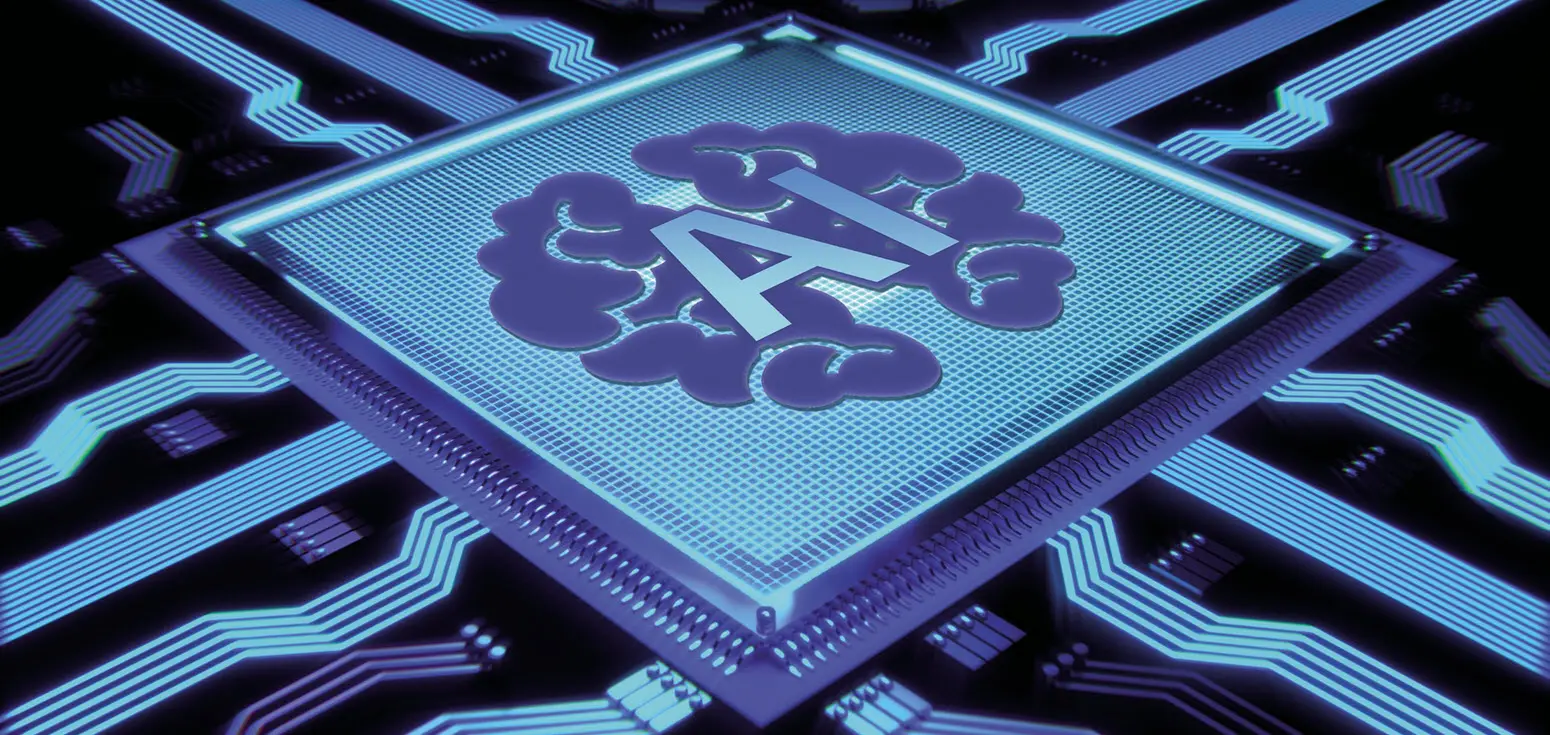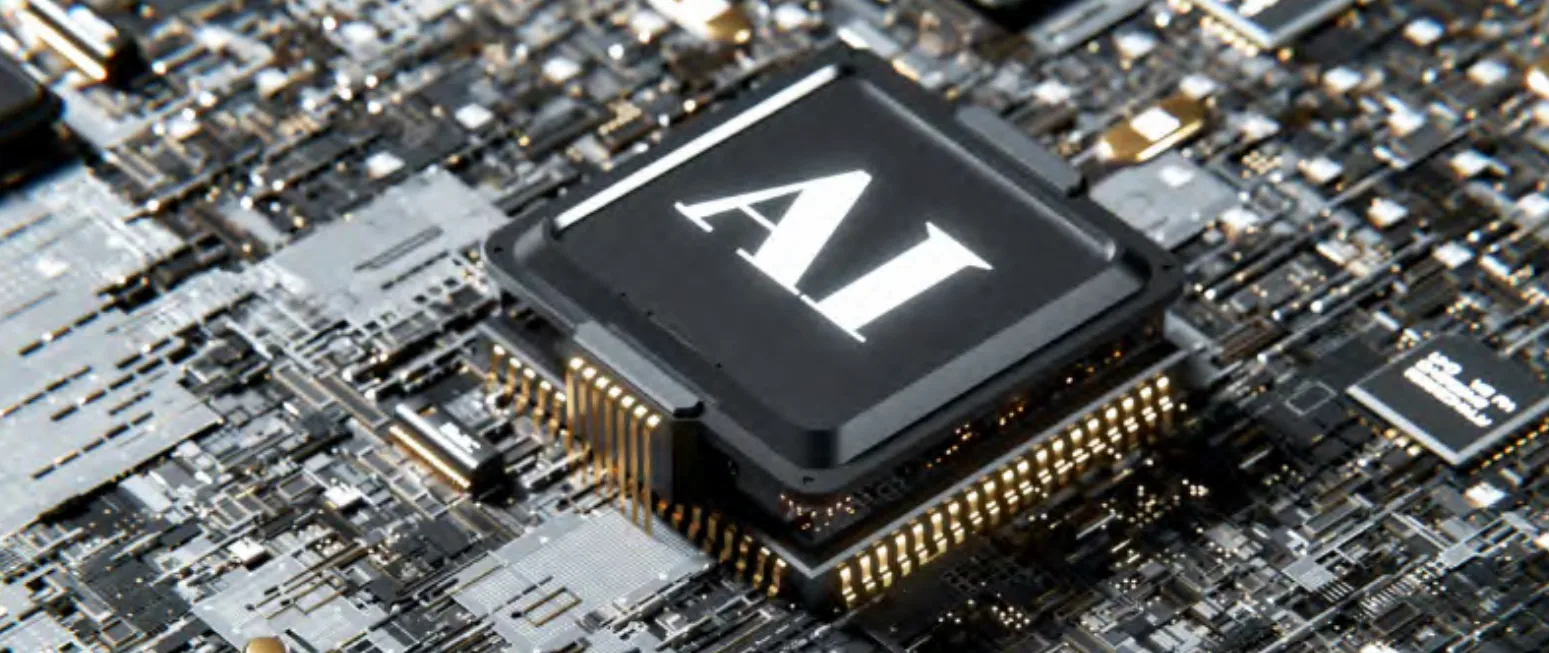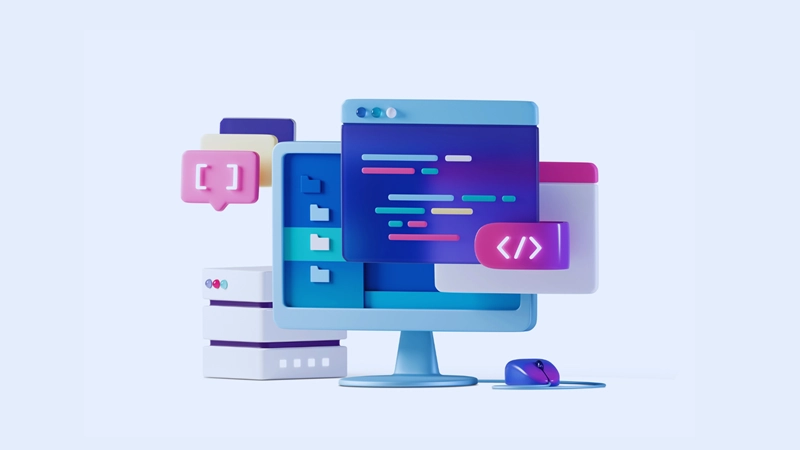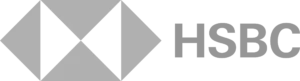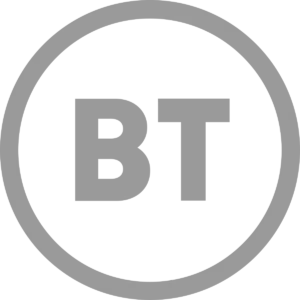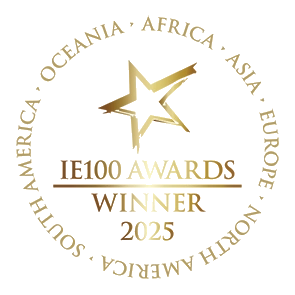What Is Atlassian Bitbucket?
Atlassian Bitbucket is a Git-based code management platform for teams to store, review, and ship code. It pairs a clean UI with Bitbucket Pipelines for CI/CD and native Jira integration for full traceability from issue to deploy.
Teams use Bitbucket to collaborate with inline code reviews, enforce access and workflow controls, and automate build, test, and release to speed delivery within a DevOps toolchain.
Bitbucket provides several other features that include:
- Access control that moderates access to your source code
- Workflow control that strengthens teams’ workflow
- In-line commenting for collaboration on code review
- Full development traceability is enabled through Jira integration
For organisations looking to get more value from tools like Bitbucket, experienced Atlassian services can help ensure platforms are configured, integrated, and governed effectively.
Atlassian Bitbucket Hosting Options: Cloud, Server, and Data Center
Bitbucket comes in three hosting options with different advantages; Bitbucket cloud, Bitbucket server, and Bitbucket data centre.
Atlassian Bitbucket Hosting Options at a Glance
| Hosting Option | Best For | Key Features | CI/CD Integration |
| Bitbucket Cloud | Small to mid-sized teams, quick setup | Hosted by Atlassian, built-in Pipelines, no server maintenance | Native Bitbucket Pipelines |
| Bitbucket Server | Large teams needing on-prem control | Installed on your infrastructure, perpetual license | Bamboo CI/CD integration |
| Bitbucket Data Center | Enterprises with scale and HA needs | Clustered architecture, smart mirroring, high availability | Self-managed, integrates with Bamboo and external CI/CD tools |
Bitbucket Cloud: Hosted CI/CD with Pipelines
It is hosted on Atlassian’s servers with access through a URL. It enables you to build, test, and deploy directly from Bitbucket with exclusive built-in continuous integration and continuous delivery (CI/CD) tools and pipelines. If your team is smaller than 5, opt for Bitbucket cloud.
Bitbucket server
It ishosted in your environment, on-premise, and does not come with built-in tools for testing and deployment. However, robust integrations with Bamboo are available, a powerful CI/CD tool that enables complete automation of your build processes. And the license is perpetual, meaning a one-time purchase will ensure a never-ending license. A Bitbucket server is recommended for big teams.
Bitbucket Data Centre
It is hosted on a cluster of multiple servers in your environment, although it may look like a single instance of Bitbucket server to users. It provides source code collaboration and can be self-managed, which allows professional teams to achieve high availability and performance at scale. And it also enables smart mirroring that can enhance Git clone speeds for teams with large repositories. Most importantly, its project-based layout makes admins apply permissions and rules across repositories more easily.
Key Benefits of Atlassian Bitbucket for Development Teams
There are many reasons why Bitbucket is always sought-after by developers.
Key advantages of using Atlassian Bitbucket include:
- Simple, user-friendly interface for managing Git repositories.
- Inline pull request reviews with multiple reviewers for better code quality.
- Bitbucket Pipelines for built-in CI/CD automation in the cloud.
- Deep Jira integration for end-to-end traceability from issue to deployment.
- Flexible hosting options (Cloud, Server, Data Center) to fit team size and compliance needs.
- Collaboration features like in-line commenting and threaded discussions.
- Integration with Atlassian Open DevOps and third-party tools for a customizable toolchain.
Let’s have a look at its four main benefits.
Its user interface is simple and practical
Bitbucket interface is known to be simple to use as its repositories, pull requests, usernames, and other features of the tools can be easily searched within the platform. Additionally, its in-line discussion can be added within the code snippet as comments and threaded conversations, which improves the interactions between reviewers and developers.
Built-in issue tracker also makes things simpler as tracking down the status of the bugs, new tasks assigned, and new requests from the client or the team become easier.
Its code review system is fast and enhances the quality of code
The code review system in Bitbucket has a code-first interface, and it helps the developers to review the pull request quickly. Multiple reviewers can be assigned to make contributions. Also, its commit-level review system with a one-page view (with no tabs and context switching) makes monitoring the updated code easier for users.
Uncomplicated code reviews and features allow you to spot and fix bugs before the deployment, and as a result, you will be able to enhance the ship quality code. And merge with confidence.
Powerful Trello and Jira can be easily integrated
Trello can be integrated into Bitbucket, which can be used easily, even by non-developers. Jira is one of the best tools to track bugs within the code, enabling users to spot the issue or bug without leaving the current tool. Built-in Jira UI in Bitbucket reduces context switching, and when your issues are included in commits, it gets automatically updated by Jira issue statuses.
And Jira automation automatically changes approval processes and resolves incidents faster with Bitbucket and Jira Service Management. Also, Jira Automation’s assessment engine can score the risk of a change based on factors like the affected services.
Changes can be auto-approved and deployed if the risk is scored low, whereas if the risk score is high, it will require additional approvals. Therefore, you can reduce risk and achieve speed delivery. According to Atlassian, teams that integrate Jira into Bitbucket release versions 14% more often and minimise time-to-approve by 21%.
Total traceability in one place
Bitbucket’s approach to change management gives IT ops complete insight into changes deployed in Jira Service management. This makes it easier for development and operations teams to collaborate, and they can spend more time coding than having a meeting or emailing each other to coordinate changes in a different platform.
This is because Jira Service Management offers a view of open changes and their risk level and status so that the teams can gain full context about a change with a few clicks.
Bitbucket in Atlassian Open DevOps
Atlassian open DevOps allows a development experience on Jira to feel like an all-in-one with various toolchains. It is built around Jira Software, Bitbucket, Opsgenie, and Confluence. And with its open and readily customisable approach, teams can freely choose the tools they want to work with, such as GitHub or Gitlab.
This “you build it, you run it” feature allows teams to have everything they need in one place, enhancing the efficiency and velocity of the work processes. Also, tool integration based on the team’s needs and workflow automation on Jira software will allow teams to adopt the optimal way of working instead of settling for “good enough” tooling.
Getting More from Atlassian Bitbucket
With Atlassian open DevOps and Bitbucket’s different hosting and integration options, you will get a thousand different answers if you ask a thousand development teams about the tools they adopt to deliver software.
When and Why Teams Review Their Atlassian Bitbucket Setup
Every team and every project is unique, and tools evolve rapidly. Atlassian’s products reflect this characteristic and empower software teams to work how they want, with the choice of their preferred tools, without sacrificing coordination.
Therefore, to amplify the success with Atlassian, it’s all about how you make use of the diverse toolchain. But, you may be lost as there are many ways to integrate different tools and methods to collaborate with your teams. That’s where Catapult CX comes in.
We are an accredited Atlassian solution partner, and we are trusted to deliver optimal Atlassian support services on behalf of Atlassian. So, whenever you are stuck developing your Bitbucket or confused whilst working in Atlassian open DevOps, we will always be there for you to solve your problems.
For teams unsure whether their current Atlassian setup is supporting delivery effectively, an Atlassian Excellence Review provides a structured way to identify gaps and prioritise improvements.
Or, if you would like to discuss starting or optimising your Atlassian journey to empower your team, contact us today.
FAQs
Q1. What is Atlassian Bitbucket used for? Git repo hosting, code reviews, and CI/CD with Pipelines and Jira traceability.
Q2. Bitbucket Cloud vs Server vs Data Center? Cloud = hosted with Pipelines. Server = on-prem with Bamboo. Data Center = clustered HA at scale.
Q3. Does Bitbucket integrate with Jira? Yes. Issues link to branches, commits, PRs, and deployments for full traceability.
Q4. Can Bitbucket fit a mixed toolchain? Yes. Works within Atlassian Open DevOps and integrates with third-party tools.