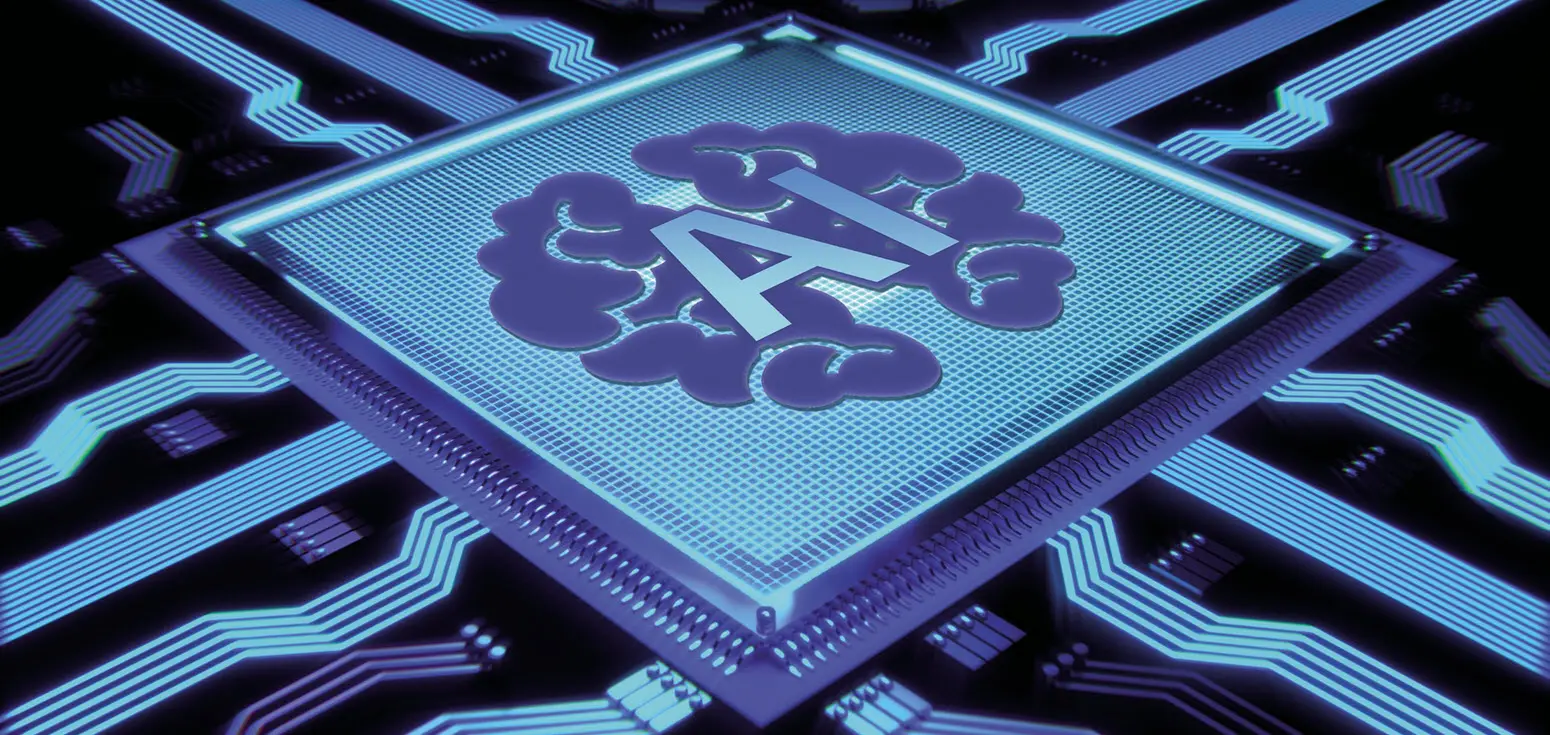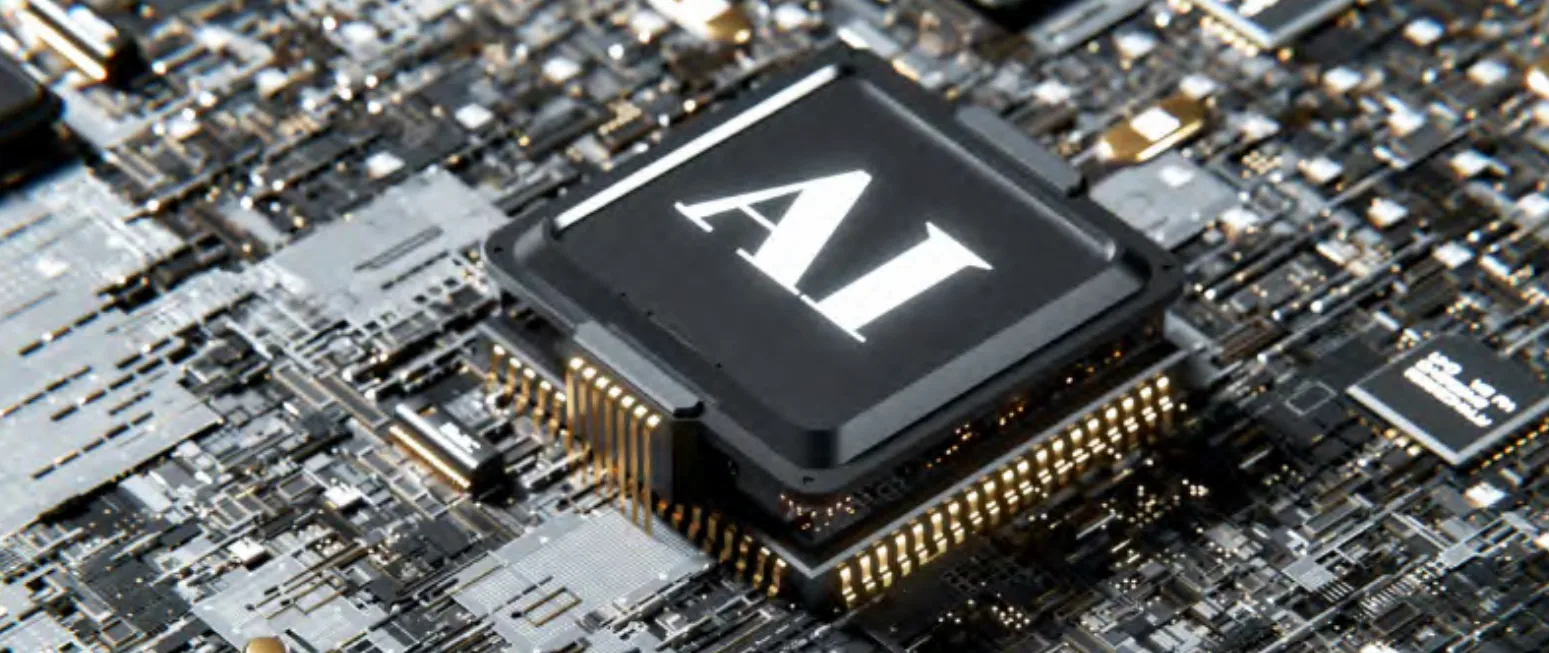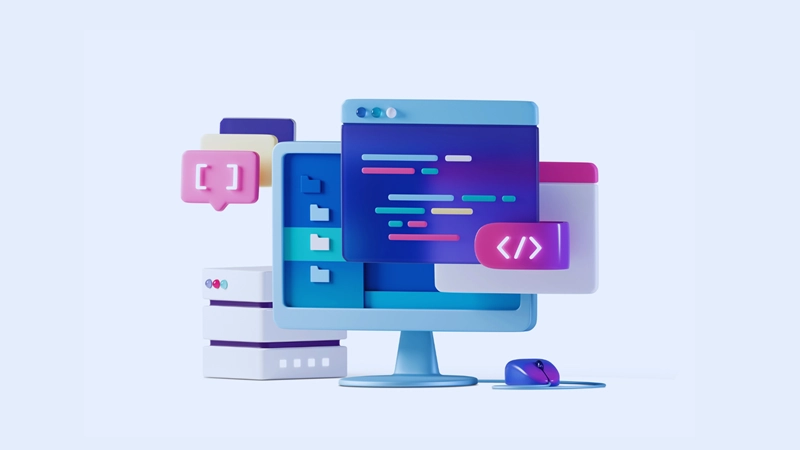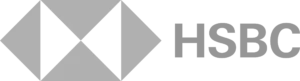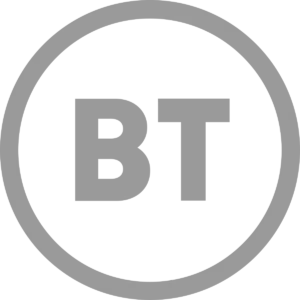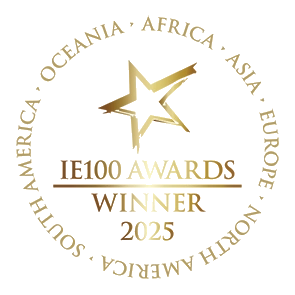Traditional “castle-and-moat” security models assumed everything inside a network perimeter could be trusted. But with the rapid growth of cloud applications, remote work, mobile devices, and SaaS adoption, that approach no longer works.
Organizations now face a complex security landscape where sensitive data moves across multiple platforms and devices. This shift has made Zero Trust Security a leading framework for protecting enterprise systems.
Instead of relying on a single perimeter, Zero Trust assumes no user or device can be trusted by default, every access request must be continuously verified.
In this guide, we explain the core principles of the Zero Trust model, why it matters, and how organizations can implement Zero Trust to strengthen cybersecurity.
What is zero trust cyber security, and what are the primary principles?
Zero Trust is a framework that guides an organisation to protect every endpoint for every user within a company rather than relying on one large perimeter. It works with strong identity and authentication processes and access controls to secure sensitive data and systems.
The primary principles of Zero Trust are:
- Never trust and always verify: If you acknowledge that you can no longer assume trust within the network perimeter, do not trust anything on or off your network.
- Regardless of a user’s network location, granted access is based solely on the identity and device of the user.
- In a zero-trust environment, consistent authentication and authorisation checks are the key to maintaining security. Access controls are dynamic and should be verified at all times.
What is zero trust network access, and how do you implement it?
With Zero Trust, we move from a trust-by-default perspective to a trust-by-exception one. Finding threats and responding to them becomes more manageable with an integrated capability. Automatically manage exceptions and alerts. And you can prevent or block undesired events across your organisation.
How do we get started with Zero Trust?
First – Identity authentication, the foundation of a zero-trust security strategy. Establish a solid authentication process, centralising user and group directories, tracking, and managing all users across your systems in one place. When employees join or leave the company, the directory should be updated once, and then appropriate access automatically propagates.
Introducing enchanted authentication processes such as 2FA (two-factor authentication) or MFA (multi-factor authentication) strengthens security, reducing the chances of bad actors being successful with phishing, social engineering and password brute-force attacks and helping to ensure that your data stays safe.
OpenID Connect & OAuth is an authentication protocol, that is widely used for authentication services to provide end users with tokens. These tokens are issued on successful authentication and passed by the client to the web services they are using.
The token is then used to gain appropriate access. Tokens have a lifecycle and expire and then need to be refreshed by the provider when required.
How to manage device authentication?
Most users typically access their work applications with many different devices. Then how does Zero Trust model make sure of security? The first step is to identify the risk associated with each platform and decide on the security measures for each platform. It defines how each device is monitored and authenticated. Many organisations establish standard levels of security requirements for common device types.
The first step is to identify the risk associated with each platform and decide on the security measures for each platform. It defines how each device is monitored and authenticated. Many organisations establish standard levels of security requirements for common device types.
What is access management in Zero Trust?
Access controls are an important part of risk management assessment and contribute to the long-term implementation of Zero trust. Zero trust approach is unique because it supports the idea that an employee should only be given the minimum access and permissions needed to do their job.
Risk is minimised by limiting access in this way. Let’s say an attacker gains access to the credentials of a user in marketing. With access management, they cannot gain access to any data or information outside of that user’s specific role.
Granular, role-based access and permission levels ensure that an employee’s access is restricted to the tools and assets required for their job. These should be defined for each role within the organisation, and the level of granularity needed
for the team will be decided based on the breadth of access needed for collaboration across teams. Once these role-based access levels have been defined, you can begin to plan out the controls needed for each system.
Conclusion
Implementing Zero Trust Security is a strategic shift that requires time, effort, and the right technology, but the benefits are clear.
By enforcing continuous verification, identity-based access, and strict device authentication, Zero Trust reduces risk and limits the impact of potential breaches. Research shows the average cost of a data breach exceeds $3.9 million, making proactive security measures essential for modern organizations.
The Zero Trust model offers a proven way to safeguard sensitive data in today’s cloud-driven, remote-first environment. To learn more about how Zero Trust Security works in practice, contact us to explore how we can help your team implement a Zero Trust approach.
FAQ Section:
Q1. What is Zero Trust Security?
Zero Trust Security is a cybersecurity framework that assumes no user or device is trusted by default. Every access request is verified continuously.
Q2. Why is Zero Trust Security important?
It protects sensitive data in modern workplaces where cloud apps, remote work, and multiple devices make traditional perimeter security insufficient.
Q3. How do you implement Zero Trust Security?
Key steps include identity authentication, multi-factor authentication (MFA), device verification, and role-based access management.
Q4. What are the principles of the Zero Trust model?
Never trust, always verify. Apply least-privilege access. Continuously monitor and authenticate users and devices.