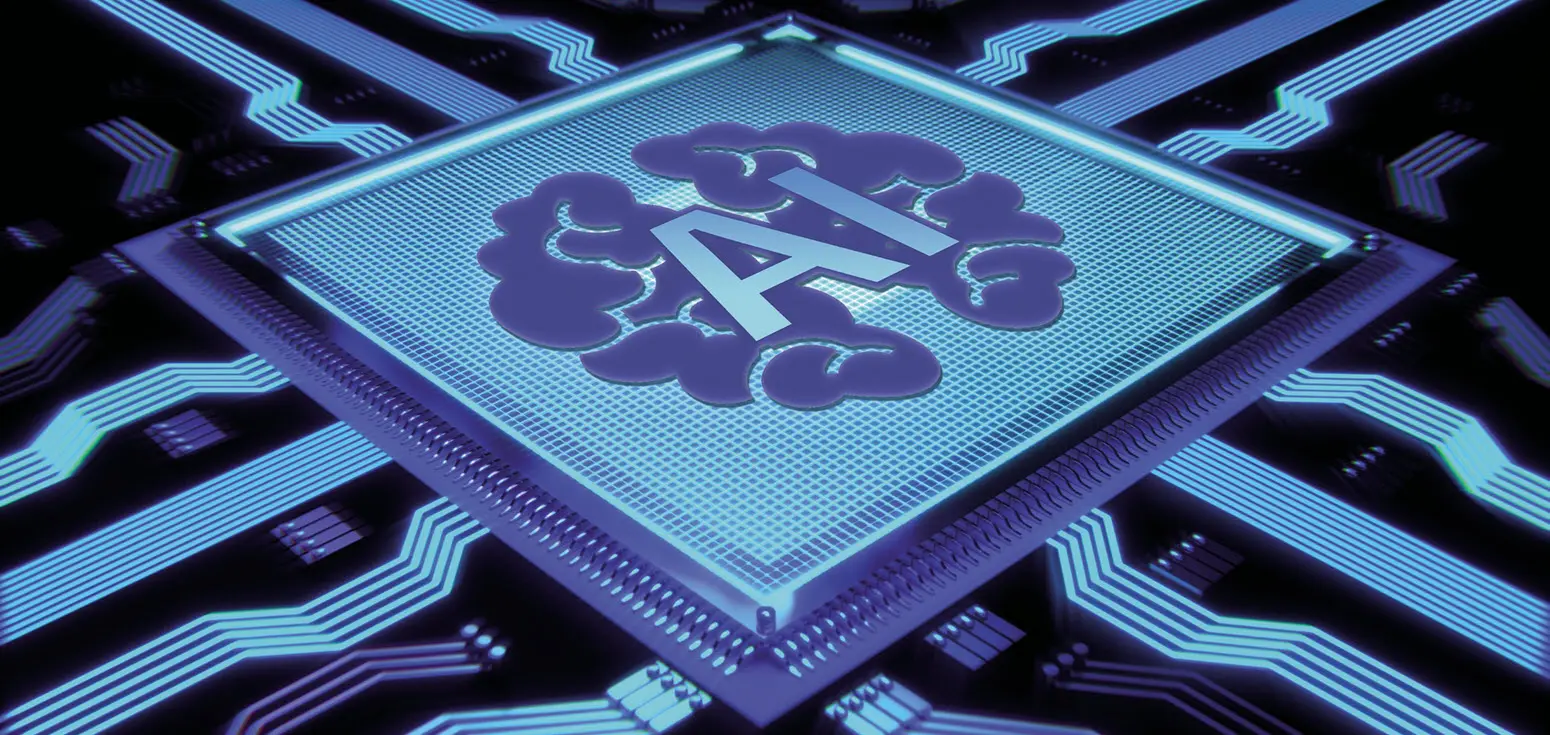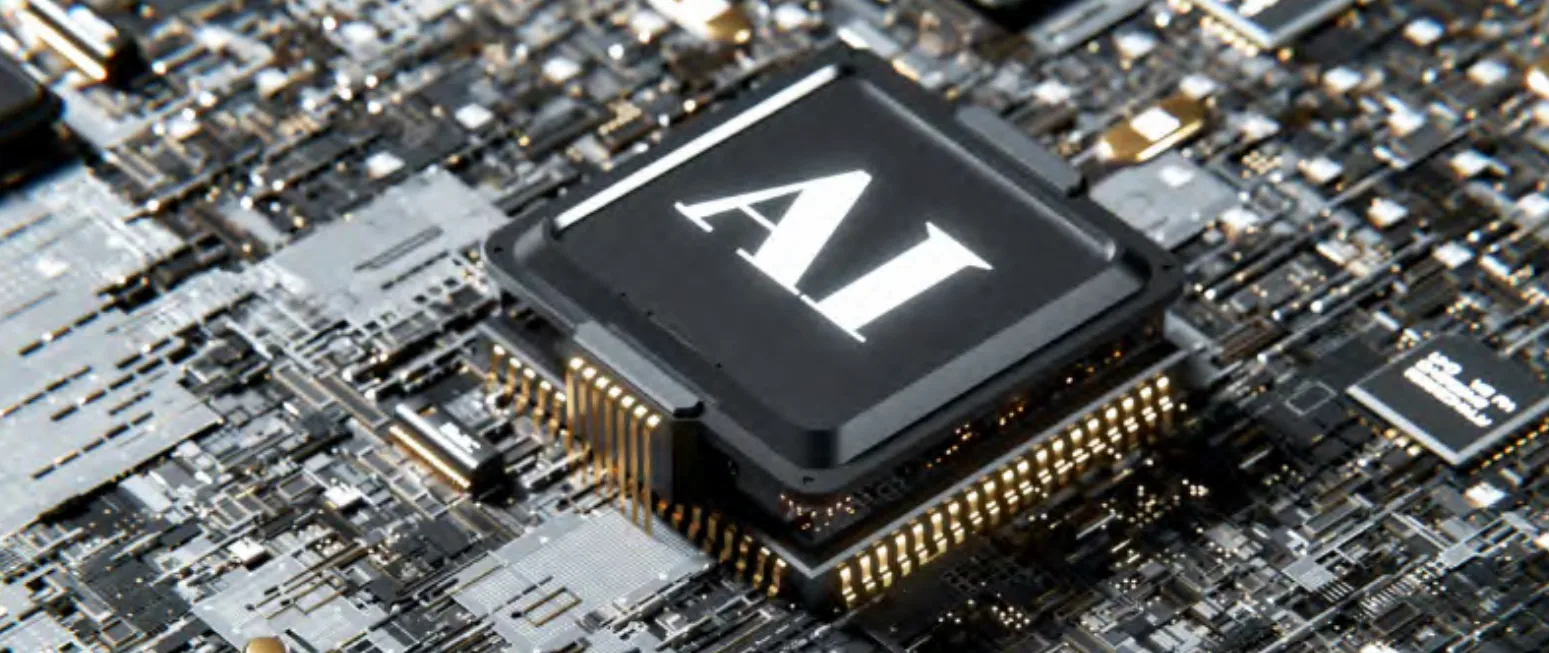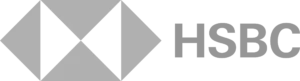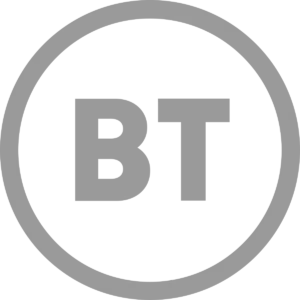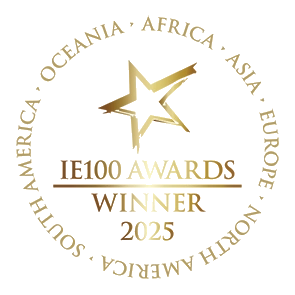Atlassian’s Jira Service desk has become its fastest-growing product. Jira Service Desk was created to replace outdated IT support tools and introduce a flexible, collaborative platform designed for the DevOps and cloud era, and to offer a flexible and collaborative software to help provide better ITSM support.
But as digital transformation accelerated, non-IT teams like HR, legal, and facilities began facing similar challenges in service delivery, such as:
- Inconsistent processes
- Lack of visibility
- Increased service request volume
Recognizing this, Atlassian expanded Jira Service Desk with templates and workflows tailored for enterprise service management (ESM) beyond IT.
Why Use Jira Service Desk for Business Teams?
As ESM adoption grows, Jira Service Desk now supports business teams in HR, legal, and facilities with:
- Prebuilt templates for common tasks
- Automated workflows that eliminate manual approvals
- Self-service portals that empower employees to submit requests independently
For example:
- Legal teams can manage contract reviews and digital signatures without chasing approvals.
- HR teams can streamline employee onboarding and offboarding.
- Facilities can manage maintenance requests and track asset issues efficiently.
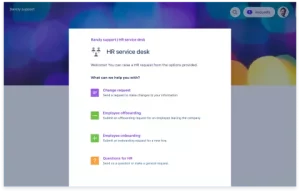
Jira Service Desk Benefits for Non-IT Teams
Many customers choose Jira Service Desk because of its:
- Codeless configuration
- Easy-to-use forms and workflows
- Integrated reporting and dashboards
- Out-of-the-box HR, legal, and facilities templates
These features help reduce the reliance on IT teams, allowing HR, legal, and facilities departments to independently manage their own service desks.
As DevOps and ESM converge, Jira Service Desk integrates seamlessly with other Atlassian tools:
- Confluence for knowledge management
- Jira Software for cross-team collaboration
- Bitbucket for CI/CD
- Statuspage for incident communication
Setting Up a Jira Service Desk for Your Team
With the introduction of new business templates, Jira Service Desk makes it simple to get a service desk set up for your teams. HR onboarding templates and associated workflows can be created within minutes, helping to reduce the reliance on IT support through out-of-the-box capabilities, allowing teams as much autonomy as they want.
Working with their customers, Atlassian introduced HR, legal and facilities templates to help deal with specific tasks these departments deal with daily. Out-of-the-box functionality makes it easy to use and configuration is simple thanks to Jira Service Desk’s flexibility. Service desk maintenance can also be carried out by managers without help from the IT department.
Traditional ways of working where pieces of paper are pushed between departments needing sign-off are a thing of the past when directing work via a service desk. Other services such as ordering equipment, onboarding and enrolling new staff, as well as accessing FAQs are available through a self-service portal.
Whether you’re in HR, legal, or facilities, you can:
- Use onboarding templates and approval workflows
- Offer a branded self-service portal for staff
- Configure your service desk without coding
- Maintain workflows without IT involvement
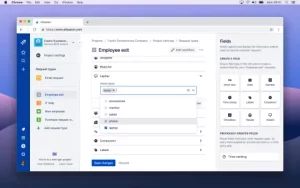
The Future of Jira Service Desk in ESM
Atlassian continues to make investments in ESM and core ITSM processes, as well as introducing additional functionality to the new Jira Service desk experience, aka “next-gen”, which has been created to make administration and service desk setup simple for all teams.
Recent changes have also improved the way managers approve requests by going mobile, allowing quick decisions to be made which has advanced change management requests and tasks. But it doesn’t stop there, Atlassian vow to continue innovating Jira Service Desk as ESM continues to build upon ITSM foundations.
Ready to Transform Your Team’s Service Delivery?
If you’re part of an HR, legal, or facilities team and want to improve how services are delivered, Jira Service Desk offers:
- Simplicity
- Speed
- Scalability
Get in touch at info@catapult.cx or call 020 3457 1374 to learn how Jira Service Desk can support your team.